How to cancel your Brightspeed Fiber service
Of course we're sorry to see you go, but we get it. Things change. We promise the separation will be painless and easy from the website.
First, did you know you can pause your service for a minimum of one month and up to nine months? Or, if you're moving, contact us through your online account to find out if you can take your service with you.
* This feature is not currently available in the app.
1. After you sign in online, from the Home screen, go to 'My account' from the top menu.
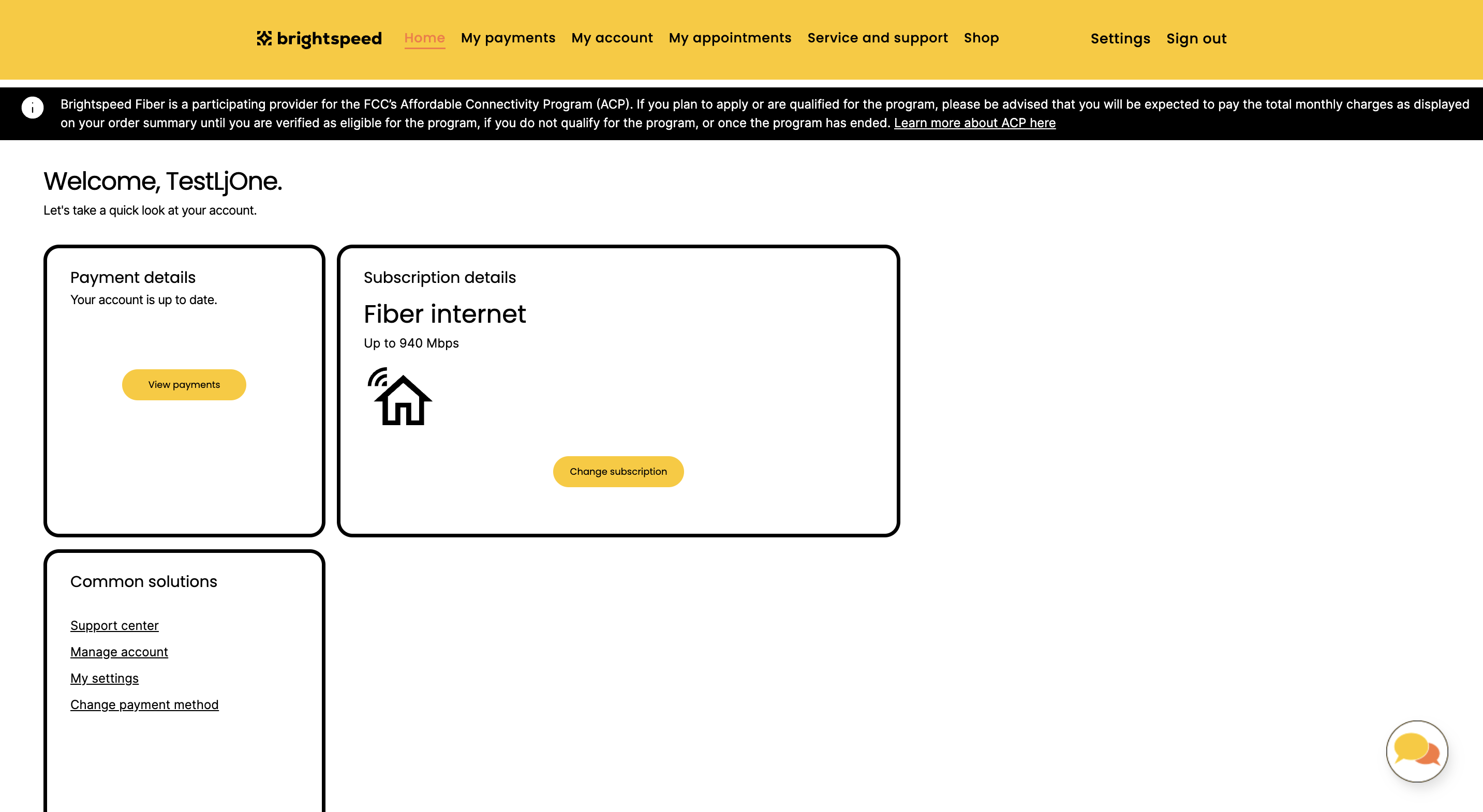
2. From the My account page, you'll see a 'Cancel subscription' button under your subscription information.
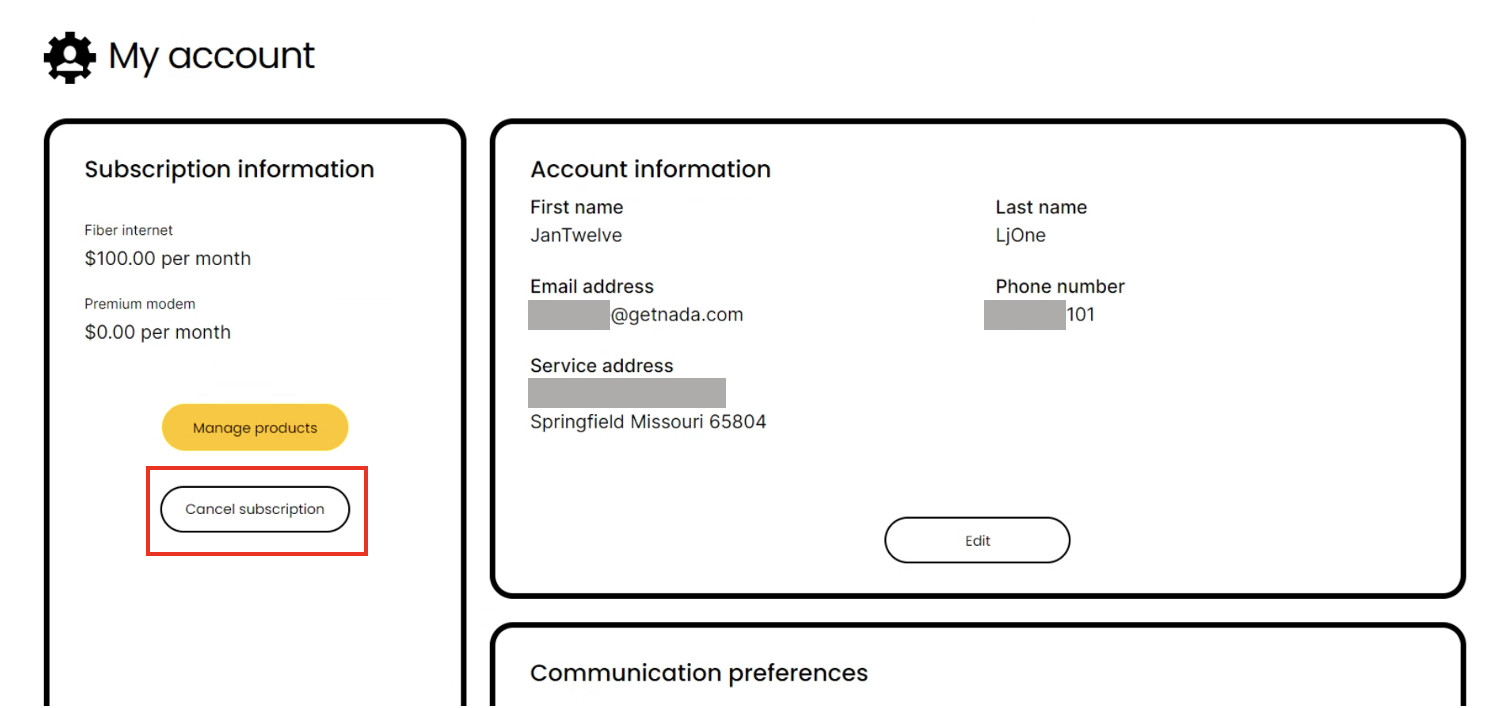
3. On the next screen, you'll be asked if you want to cancel your subscription. You'll also see a list of your leased equipment that must be returned within 30 days to avoid extra charges. Once you click the blue 'Continue' button, your service will be discontinued at the end of your current billing cycle.
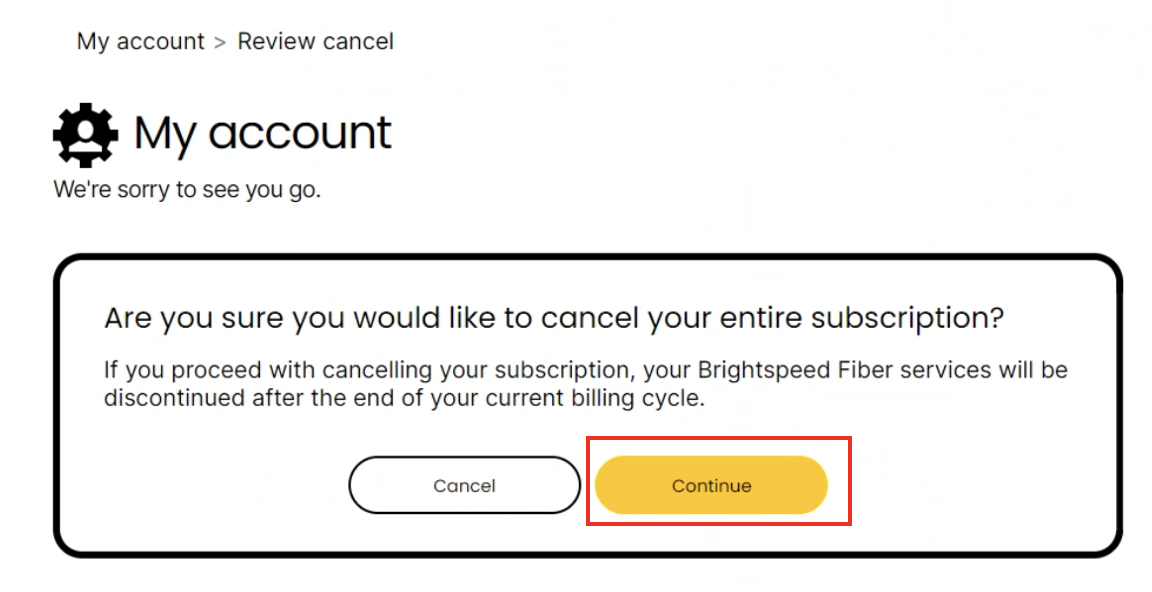
Sign in to My Brightspeed
Manage your account preferences and billing information online.
Brightspeed services support
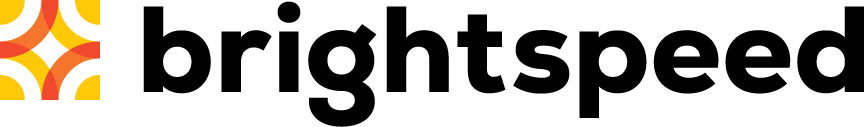



.png)


