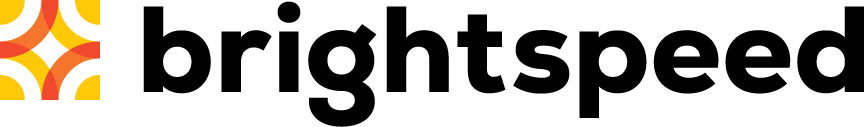Brightspeed tower modem setup
This page provides instructions to install internet with any tower or box-style Brightspeed modem/router.

For all following models:
Actiontec * Adtran * Calix * Technicolor * Zyxel
Not the right kind of modem? Try the C4000 setup page instead.
Have you ordered a new modem or new internet service with installation from Brightspeed? Before finishing the installation procedure, there are a few things you should be aware of. Before you start, make sure to read the complete instructions below for the best results.
On or before the day your service is supposed to commence, your modem will be delivered by mail. Search for an email containing information about your order confirmation and a link to follow its status. On your start date, your line will be operational by 7 p.m. If your service has already been activated, you might get a message earlier in the day. At that point, you can begin the installation process. If in doubt, you might wish to put off connecting your modem until after 7 o'clock.
Please note that the modem shown below may look slightly different from yours, but the steps will be the same. The one exception is the round, white C4000 (view the C4000 setup instructions instead).
CAUTION! Do not remove or lose your modem sticker, which includes your default admin username and password. These preset credentials cannot be retrieved, and your modem could become unusable without them.
If you have questions we haven't answered, or if you need any additional support with setting up your modem, chat with us. We're here to help!
Setting up new service? Please note that a phone jack is required to set up Brightspeed internet service in your home. If you don't have a jack, chat with us to have one installed.
Top modem/router topics
- Set up your modem and activate internet
- Connect devices to your WiFi network
- Should you use 2.4 or 5 GHz WiFi?
- Brightspeed compatible modems
- How to read your modem lights
- When and how to use modem reset
- How to return a modem
- How to upgrade your modem's firmware
- Modem or router: What's the difference?
View all Modem/Router topics
Top tools
Log in to access our most popular tools.
Brightspeed services support


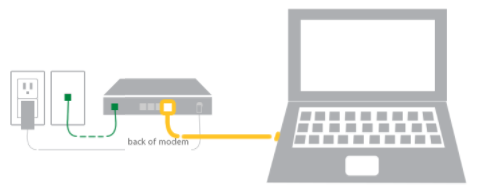
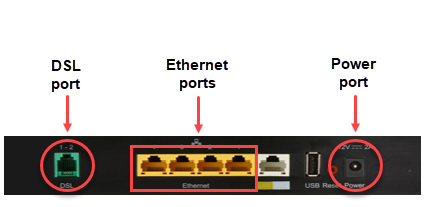
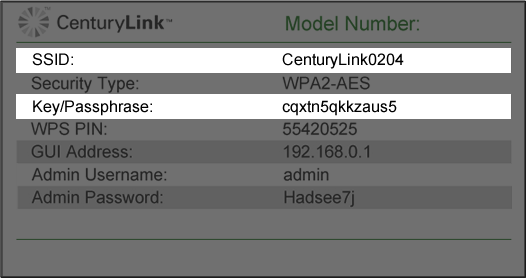
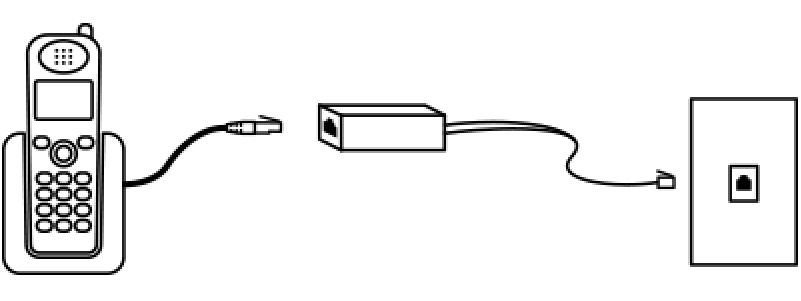
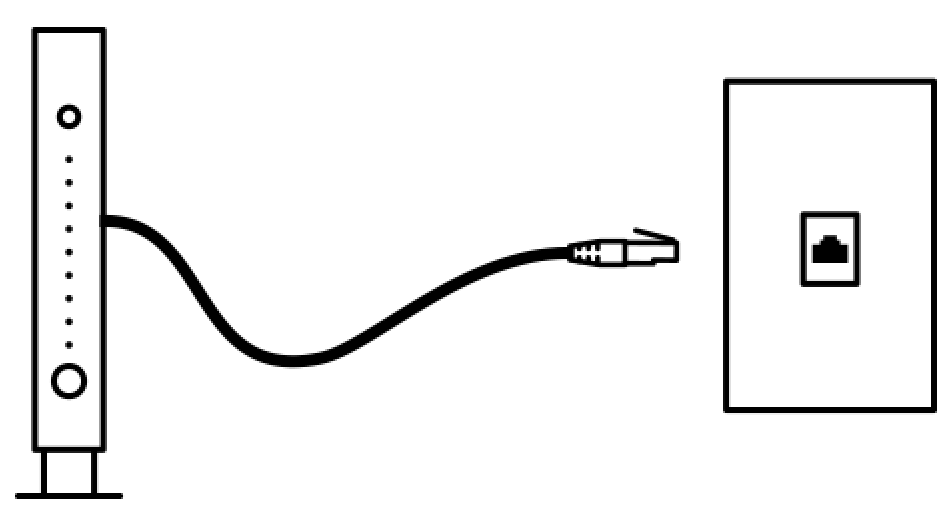
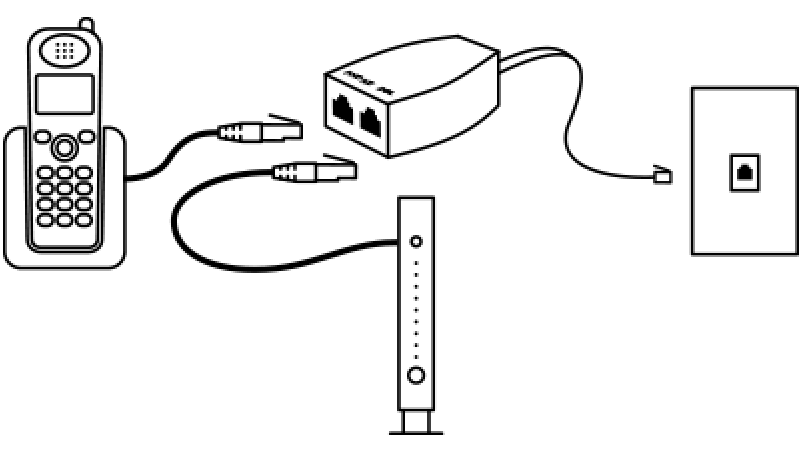
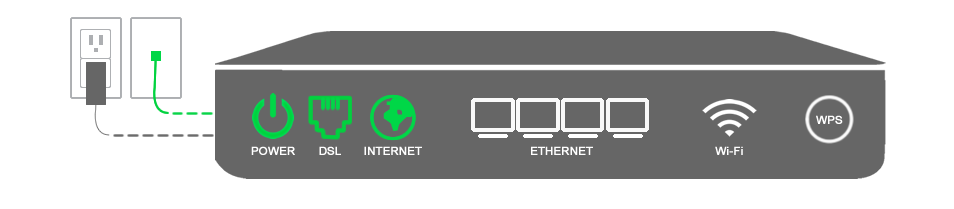
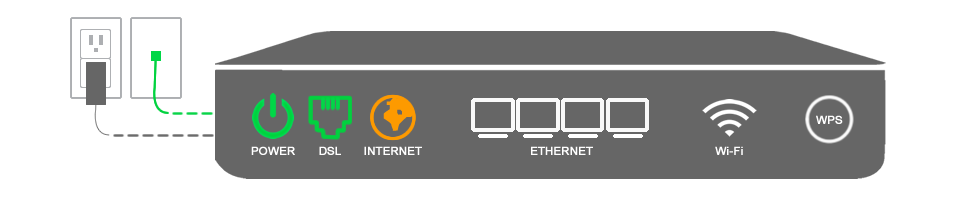
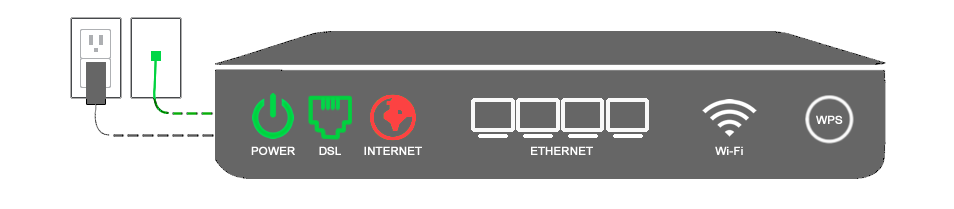


.png)





.png)